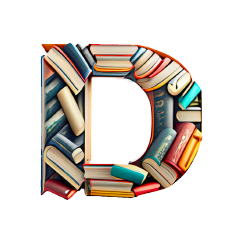A striped racer, also known as the California whipsnake, is a species of non-venomous snake native to the coast and foothills of California. It is a long, slender, and fast-moving snake, identified by its distinctive stripes running down the length of its body. They primarily feed on lizards and small rodents. The scientific name for this species is Masticophis lateralis.
Keyboard Shortcut
-
A keyboard shortcut is a key combination that performs a certain command, such as closing a window or saving a file. For example, pressing Control-S in a Windows program or Command-S on the Mac is the standard shortcut for saving an open document. You can also usually close a window on the Mac by pressing Command-W or by pressing Alt-F4 in Windows. The shortcut for copying data is usually Control-C (Windows) or Command-C (Mac) and for pasting data, it is Control-V (Windows) or Command-V (Mac).
Most keyboard shortcuts are shortcuts for commands located in a programs menu bar. For example, most of the commands within the File and Edit menus have standard shortcuts. Each command that has a keyboard shortcut usually has the shortcut listed next to the command in the menu. For example, the Save option in a Windows program will usually have the text Ctrl S next to it, indicating that pressing Control and S together will save the document.
While most keyboard shortcuts are located in a programs menu bar, there are many keyboard shortcuts that are sometimes not visible to the user. To view a list of keyboard shortcuts available for the Macintosh and Windows operating systems, view the pages below:
Mac OS X Keyboard Shortcuts | Windows XP Keyboard Shortcuts
Keyboard Shortcut meaning & definition 1 of Keyboard Shortcut.
-
a key or combination of keys that you can press on a computer keyboard as a quick way of achieving a particular result:
Keyboard Shortcut meaning & definition 2 of Keyboard Shortcut.