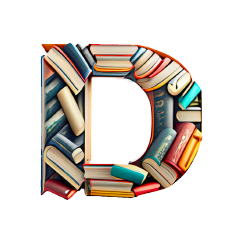Function Key
-
A function key is one of the F keys along the top of a computer keyboard. On some keyboards, these range from F1 to F12, while others have function keys ranging from F1 to F19.
Function keys may be used as single key commands (e.g., F5) or may be combined with one or more modifier keys (e.g., Alt F4). In either case, function keys typically serve as keyboard shortcuts to perform a specific function.
While function keys have been included on keyboards since the 1960s, they have not had a standard purpose. Over the years, various operating systems and applications have made use of function keys in different ways. While each software developer can decide how to use the F keys in his or her program, some actions have been universally recognized.
Below are some common uses for function keys in Windows:
Higher number function keys are often used for common system actions, such as adjusting the speaker volume or the display brightness.
Based on your system settings, you may need to hold the Fn modifier key to perform system actions. In macOS, this is typically reversed, meaning the function keys perform system actions by default. For example, pressing F1 lowers the brightness, while F2 increases it. Pressing Fn F1 sends an F1 command rather than changing the brightness. For this reason, most Mac keyboards have icons on the function keys displaying the default function of each key.
Function keys highlighted on an Apple keyboardFunction Key meaning & definition 1 of Function Key.